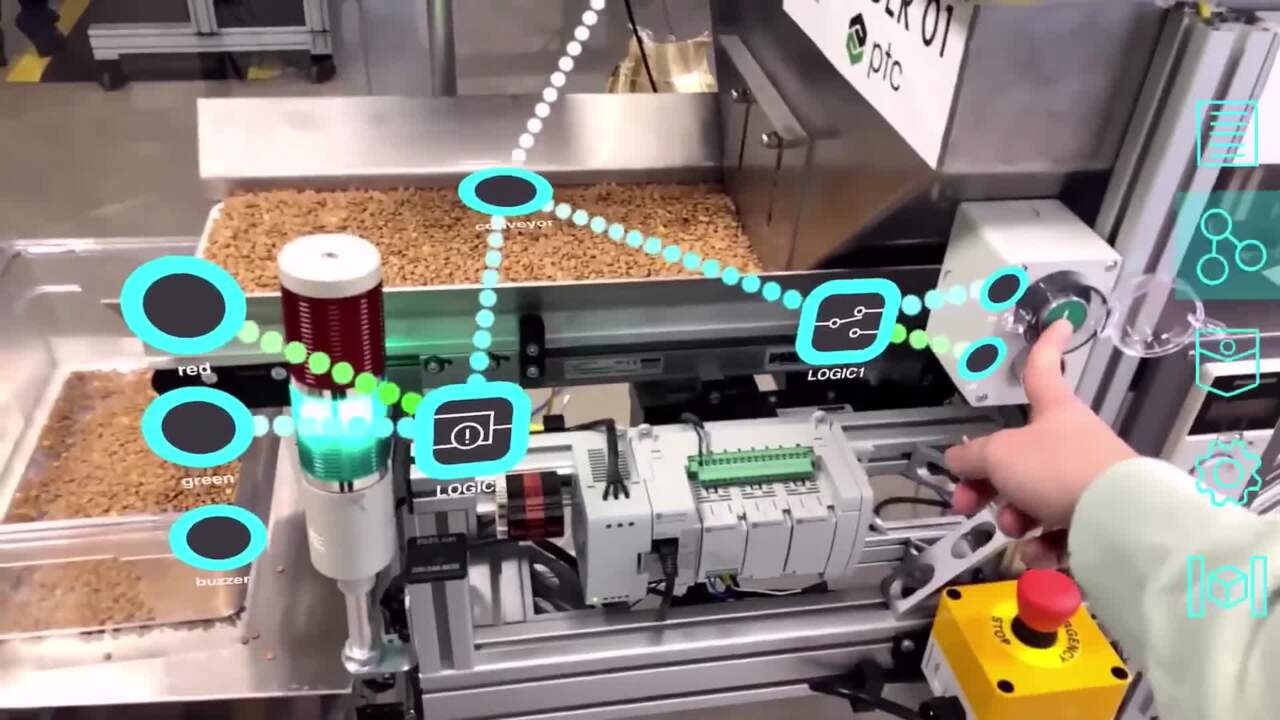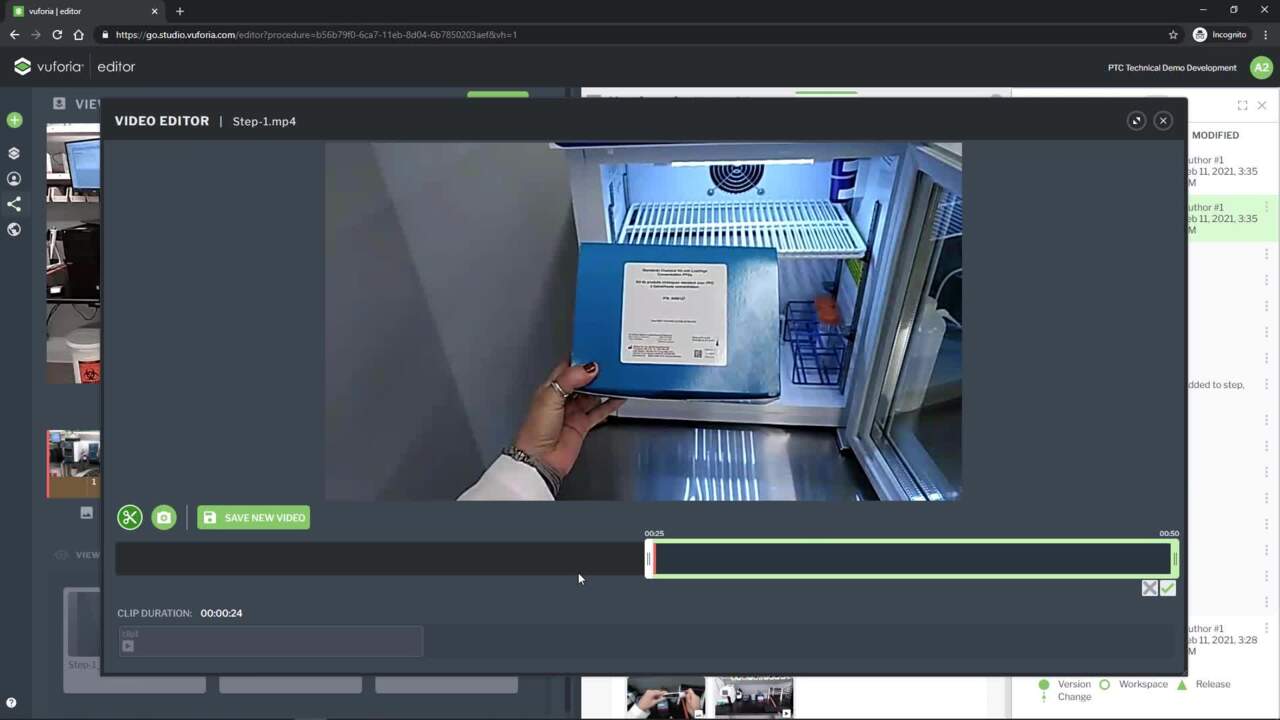Vuforia Engine: How to Create Model Targets
5:51
In this Vuforia Engine augmented reality tutorial you’ll learn how to create a Model Target in Unity. This powerful feature is perfect for creating AR experiences on large or small complex objects by using their CAD data. We’ll be using a toy Polaris RZR to demonstrate the capabilities. Before getting started with this tutorial please create a free Vuforia Engine developer account. Get access to a free developer key under the Develop tab on the Vuforia Engine portal when logged in. Here is what you’ll learn in this how-to video: • What a Vuforia Engine Model Target is • What the differences are between a Model Target and Object Target • How to choose and optimize your CAD model • Vuforia Model Target Generator tutorial • How to build with Model Targets in Unity If you’d like to read through our detailed guide on creating a Model Target, please visit our Vuforia Engine library for more resources. Interested in deploying your finished application to an app store? You can find our deployment license options on our pricing page.
Related Videos
In Featured
-
Play video Vuforia Studio: Howden Diaphragm Compressor Service Instructions
Vuforia Studio: Howden Diaphragm Compressor Service Instructions
See how Vuforia Studio helps connect frontline workers with the information they need to do their jobs – when and where they need it most. Maximize the accuracy and repeatability of visual work instructions with Vuforia Studio.
0:54
-
Play video What's New In Vuforia Engine 9.7
What's New In Vuforia Engine 9.7
Vuforia Engine 9.7 introduces enhancements to Model Target Generation and Area Target Creation.
1:25
-
Play video Vuforia Engine How to Create Area Targets
Vuforia Engine How to Create Area Targets
In this Vuforia Engine augmented reality tutorial you’ll learn how to create an Area Target in Unity. Area Targets utilize 3D scans of a location and are designed for experiences in large, indoor spaces, from retail stores to factory floors.
9:24
-
Play video Vuforia Spatial Toolbox - Complex Machine Programming and Control
Vuforia Spatial Toolbox - Complex Machine Programming and Control
Spatially interact with and program complex machines and systems leveraging a novel AR interface. Use Vuforia Spatial Toolbox to create, innovate, and solve problems in a whole new way.
3:02
-
Play video Vuforia Studio Overview
Vuforia Studio Overview
Vuforia Studio transforms your product data into AR experiences that provide critical information to front-line workers when and where they need it most. Increase productivity, reduce errors, and elevate your customer experience with Vuforia Studio.
1:49
-
Play video Vuforia Expert Capture: Version Control
Vuforia Expert Capture: Version Control
Vuforia Expert Capture recently introduced version control capabilities to help users track, manage and access all changes made to a procedure by who, when and what changes were made.
2:03