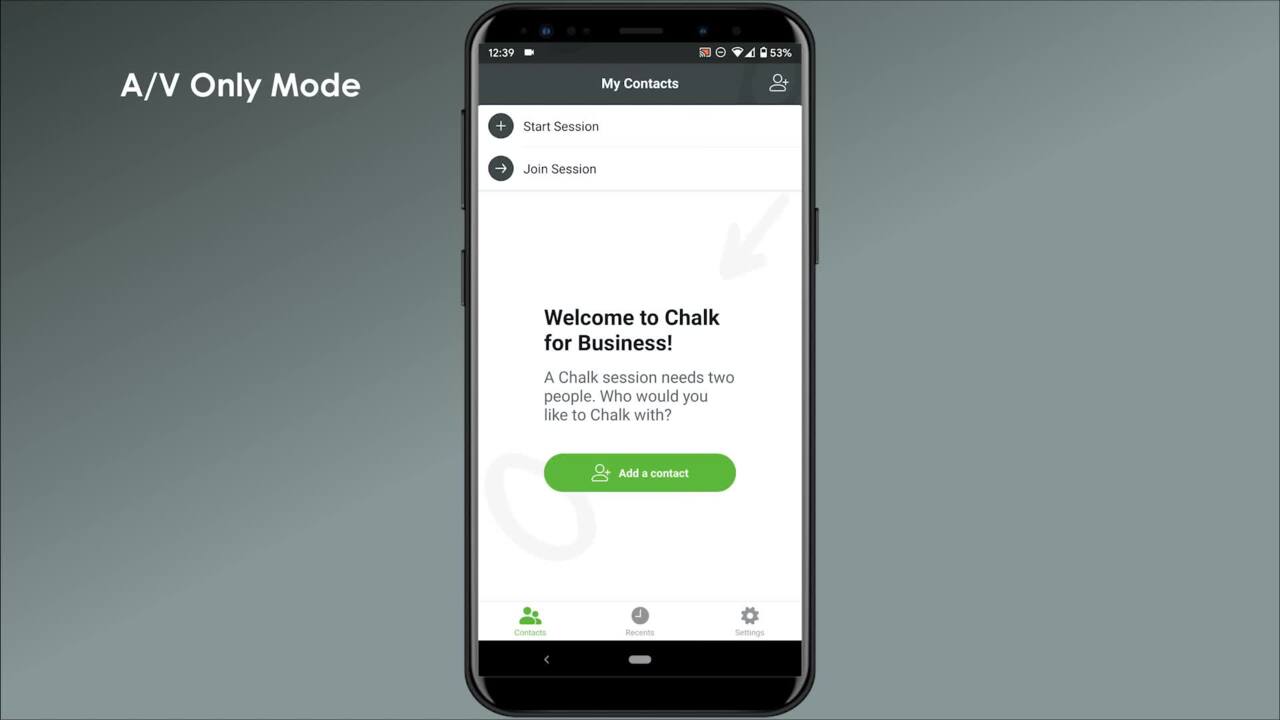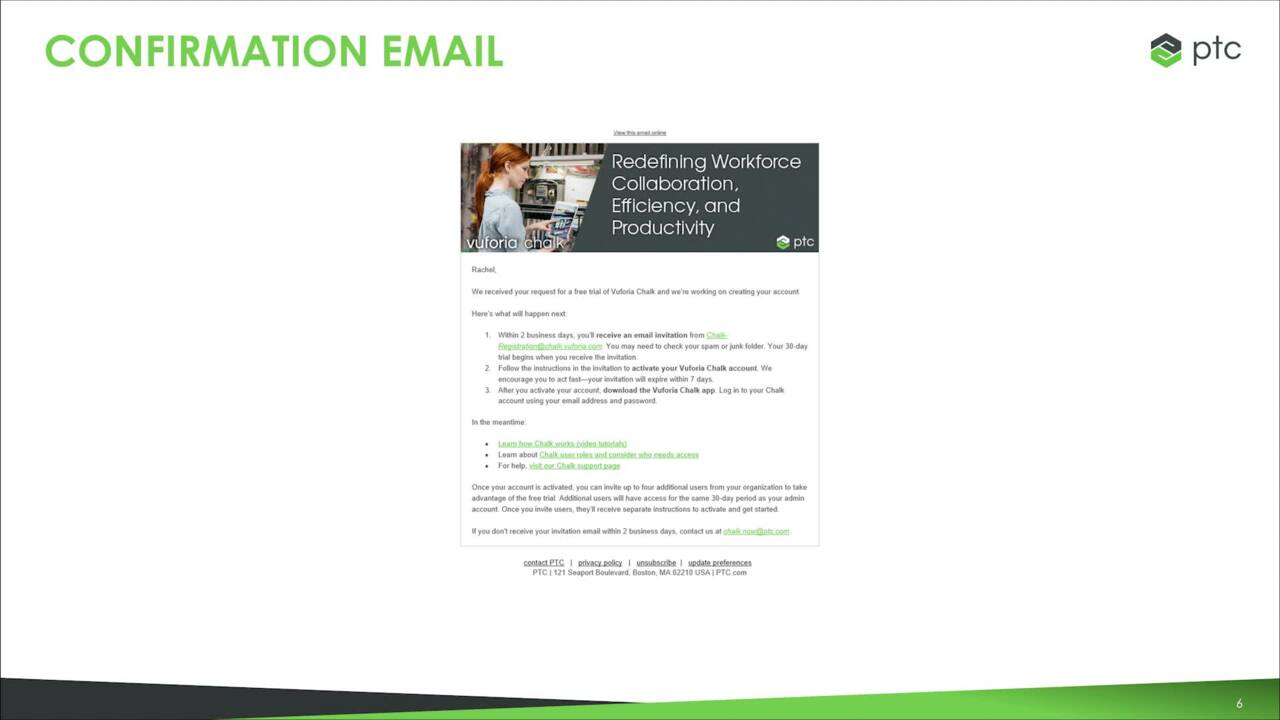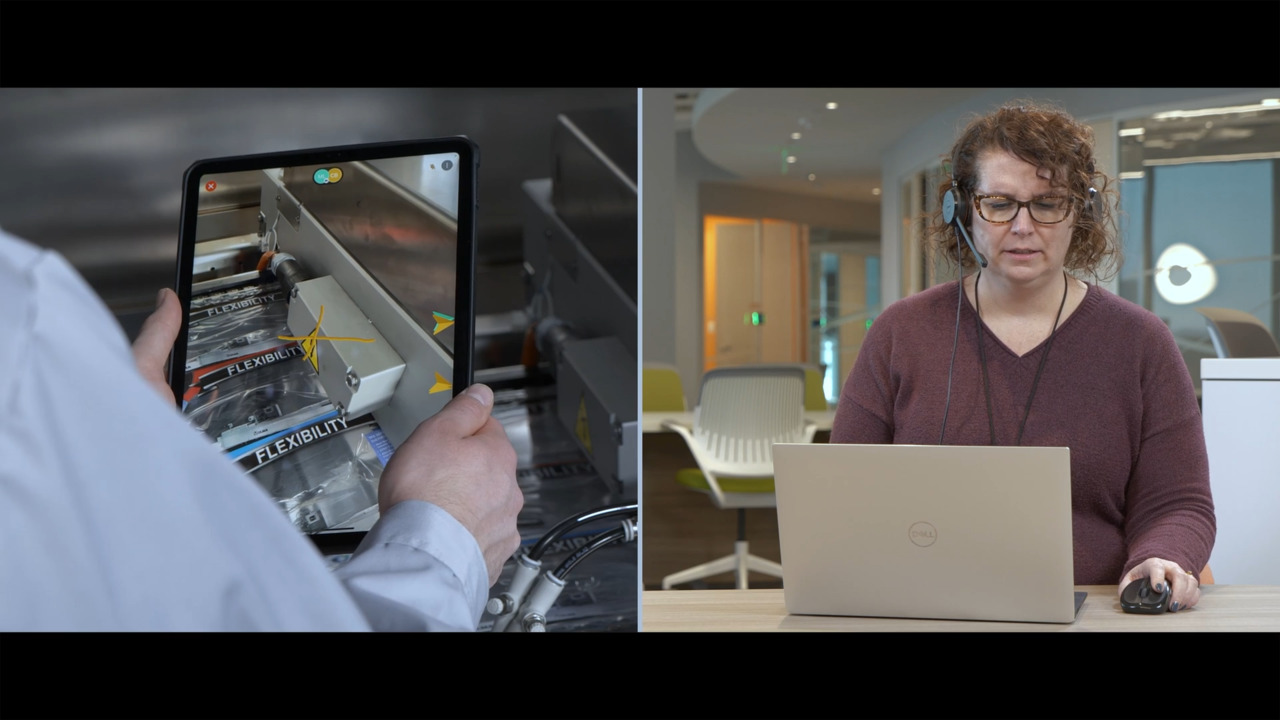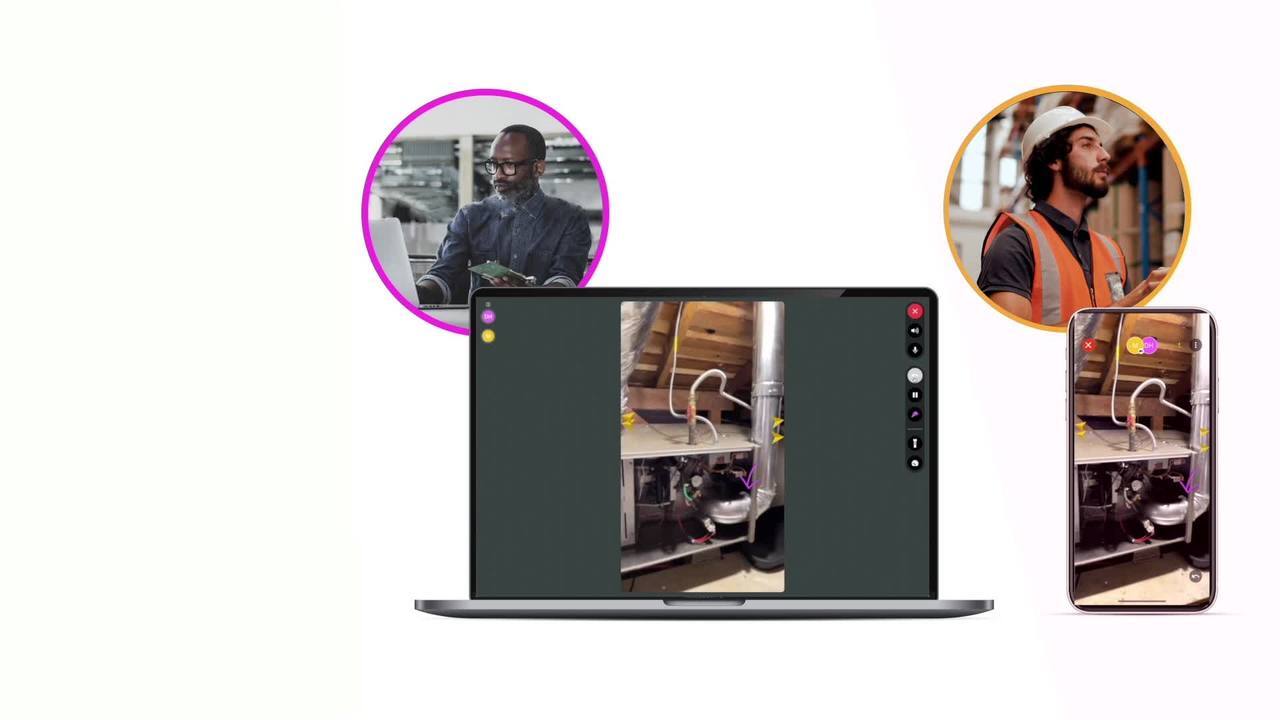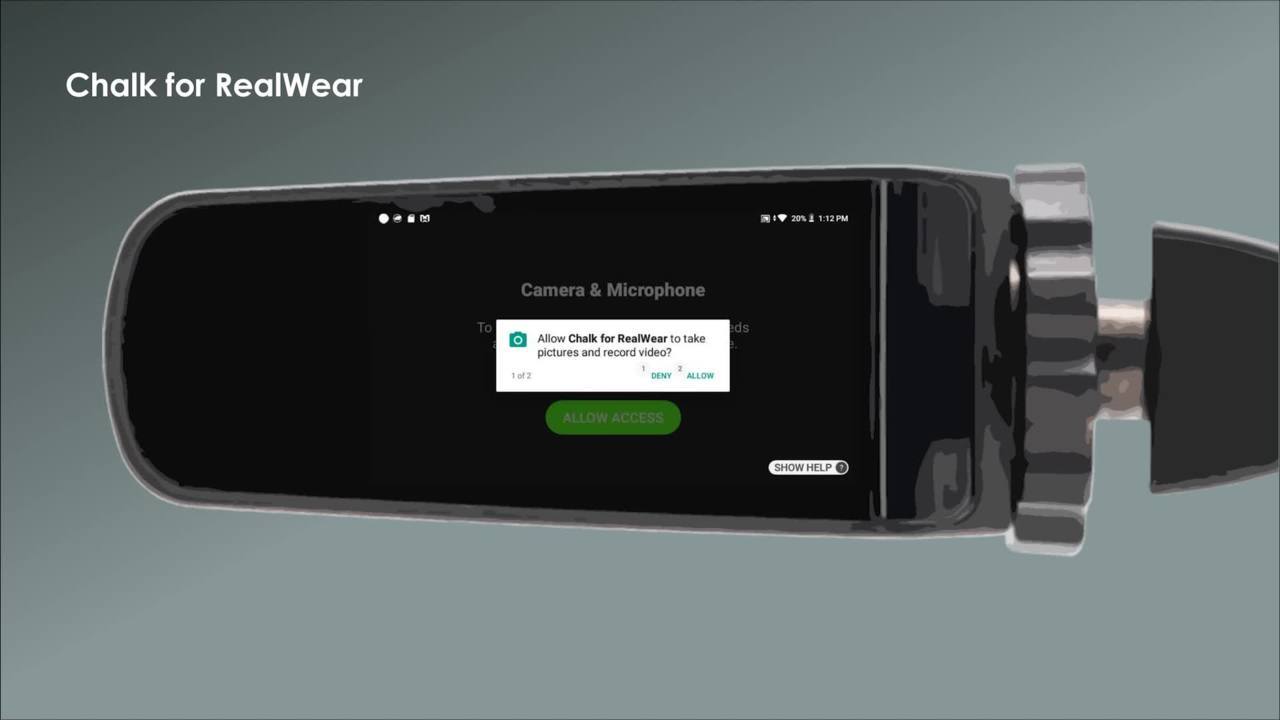Vuforia Chalk for Desktop Demo
2:28
PTC Vuforia Chalk is the worlds leading AR remote collaboration app. Now, with the new Chalk for Desktop feature, and the ability to generate Connect Codes remote experts can collaborate with field technicians faster and more easily than ever.
Related Videos
In Chalk
-
Play video 5 - Additional App Features - Vuforia Chalk Introduction Series
5 - Additional App Features - Vuforia Chalk Introduction Series
In this fifth video we will go over how and when to use Vuforia Chalk's low bandwidth mode and A/V only mode.
1:13
-
Play video 2 - How to Get a 30-day Free Trial - Vuforia Chalk Introduction Series
2 - How to Get a 30-day Free Trial - Vuforia Chalk Introduction Series
In this second video we’ll go over how to get started with Vuforia Chalk by requesting a free trial.
1:28
-
Play video Harpak Ulma: Remote Assistance
Harpak Ulma: Remote Assistance
Remote technicians use ThingWorx and Vuforia Chalk to access real-time performance data for their connected assets to proactively fix production issues saving time and money by reducing truck rolls and ultimately increasing equipment uptime.
2:14
-
Play video Vuforia Chalk: Multi-Expert Sessions
Vuforia Chalk: Multi-Expert Sessions
Resolve onsite problems quickly, effectively, and remotely with Vuforia Chalk’s multi-expert sessions capability, which allows your organization to connect multiple tiers of expert support within a single Chalk session.
2:54
-
Play video 6 - Chalk for Desktop and Hands-Free Devices - Vuforia Chalk Introduction Series
6 - Chalk for Desktop and Hands-Free Devices - Vuforia Chalk Introduction Series
In this sixth video we’ll go through how to use Chalk for Desktop and RealWear HMT-1 and HMT-1Z1. This introduction series provides you with the necessary knowledge to start using Vuforia Chalk.
3:49
-
Play video 1 - Introduction to Chalk - Vuforia Chalk Introduction Series
1 - Introduction to Chalk - Vuforia Chalk Introduction Series
In the first part of this introduction series for Vuforia Chalk, we'll discuss what remote assistance is, features of the app, how you can benefit from using Chalk, and where to download it.
2:43